FAQs
Get your questions answered
Check this section for some frequently asked questions. If you don't find the answer to your question, you can send it to us using the contact form.
Contact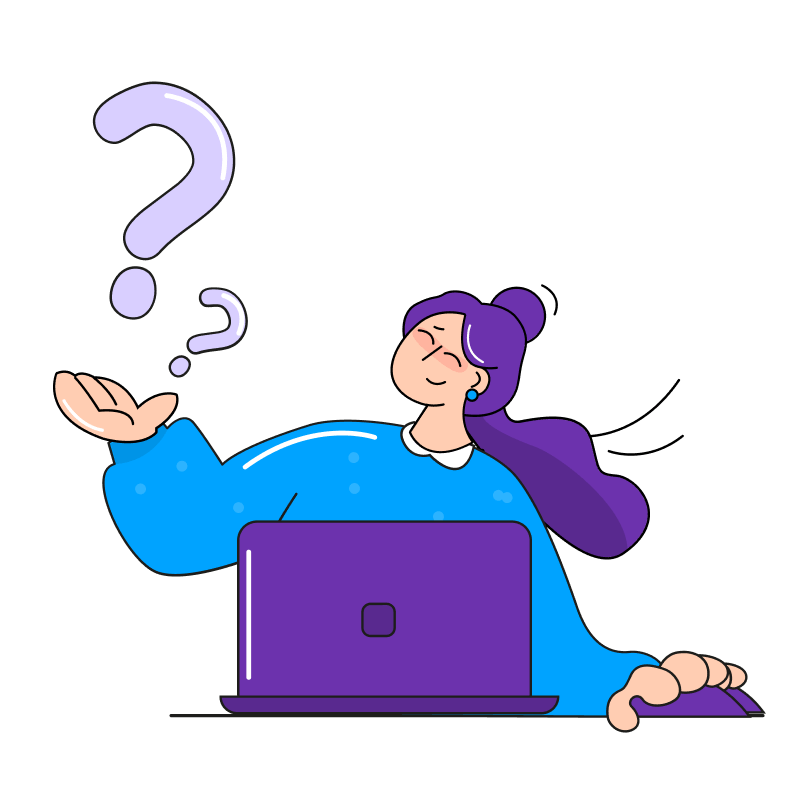
What is a Token in Contractualis?
A token is a unit of exchange in Contractualis, where you can use one token per service.
At Contractualis we offer 3 services: Contract, Document or Timestamp.
This means you can exchange 1 token for the ability to process 1 Contract, Document or Timestamp.
For example, if you have 1 token, then you can create 1 Contracts or Timestamp.
Can I buy a customized amount of tokens?
Yes, in the store you can find packages of 10, 50 and 100 tokens, but if you want a different amount, you just need to select the number of tokens you need.
As you increase the quantity of tokens, you may notice, in some cases, a discount in the final price per token.
Why do I need a storage plan?
When you complete a signature or timestamping process, a PDF file is generated that contains your original document merged with any attachments (if applicable) and signature page (if applicable).
Although the records are permanent and always verifiable, a storage plan is necessary to keep the document available. If the authenticity of a document is verified and it does not have an associated storage plan, then it will only be verifiable and the record information will be displayed, but not the actual document itself.
How does Integrity work in Contractualis?
First of all, you should know that each document is unique and through a mathematical algorithm called SHA-256, it is possible to obtain a unique identifier called a hash.
The HASH changes completely when adding even a single new character to the document, such as a single period.
When you send your document to the Blockchain, you will get a final document that is constructed from your main document, attachments, and signature page (if applicable).
This document is the one that is sent to the Blockchain and from which its digital fingerprint or hash is obtained.
You can check the digital fingerprint or hash of this file through any tool on the Internet that converts a document to SHA-256.
For example:
https://emn178.github.io/online-tools/sha256_checksum.html
If we go to this or any other tool freely available on the Internet, we can upload the final document generated by Contractualis and obtain a hash.
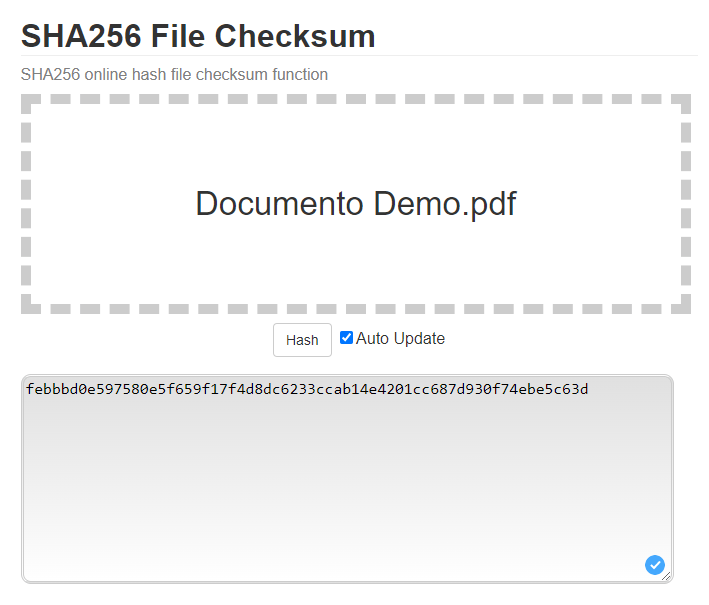
This same hash appears in the certificate that is delivered when finishing a document or when validating a document with the Validate tool available in Contractualis:
https://contractualis.com/app/validar-documento
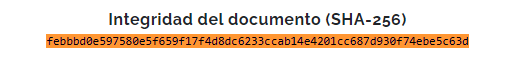
In summary, when you have a document generated in Contractualis, you can validate that it has not been altered using the Validate tool on our website, which should result in it being Valid and the hash matching that obtained by an external conversion tool to SHA-256.
However, if a file has undergone any modifications to its content, it will not be found when validating with the Contractualis tool because it will have a completely different digital fingerprint.
How does the Certain Date or Proof of Existence work in Contractualis?
When a document is sent to the Blockchain, what is actually sent is its digital fingerprint or hash.
By recording the hash of a document on the Blockchain, we can obtain the benefits of this type of network such as security, transparency, decentralization, permanence, etc.
Another benefit is the Certain Date or Proof of Existence. We can validate that the document existed and was sent to the Blockchain on a certain date, which is irrefutable due to the characteristics of the network.
You can also validate the Certified Date or Proof of Existence of your document on the Blockchain using the following process:
- In the Contractualis certificate related to the document you want to validate, copy your document integrity hash (SHA-256).
- Look for the hash again in the same certificate, and you will find it in the Time Stamp Proof of each Blockchain network.
- Choose the network on which you want to validate your document, in this case we will choose the Bitcoin network. Look for the hash of your document in the Bitcoin Time Stamp Test and at the top you will find a key node. This value is the root of the Merkle tree, so copy it.
- We must generate a Bitcoin Private Key using the Merkle tree root obtained in the previous step. To create a private key for Bitcoin, you can use a manual process or a tool available on the Internet, such as:
- Once you have the private key, go to the transaction explorer of the Bitcoin network. Save this private key value for a moment. Here are the URLs of the Blockchain networks:
- Copy the transaction hash found in the section corresponding to the Blockchain network you want to validate in your Contractualis certificate and paste it into the browser search bar.
- Go back to the private key value and look for it on the transaction page. You will find this value, indicating that your document (or its hash) is on the Blockchain. Remember that the private key was created based on the root of the Merkle tree, which contained the unique hash of your document among its nodes.

https://www.ntcfinans.com.tr/VISUAL-BTC-GENERATOR.asp
To make it easier, your Contractualis certificate has the private key under the transaction hash in the section corresponding to the Blockchain network you want to validate.
Bitcoin
https://www.blockchain.com/es/explorer
Ethereum
Aion
https://mainnet.theoan.com/#/dashboard
Within this transaction page, you will also find the Certain Date or Proof of Existence when the transaction was registered on that Blockchain network.
How does document authentication work?
If you have created a document or a contract, then your document has the signatures of the participants.
All invited members must sign the document in order for the document process to be completed and sent to the Blockchain.
Signers can sign with either their handwritten digital signature or their advanced electronic signature, and in both cases, the signature is incorporated into the final document.
What other security measures are included?
The final document includes the original document, attachments, and signature page, if applicable. A security side pagination is added to this document which includes the page number taking into account the total number of pages included in the document, ensuring that a complete document is being viewed.
Additionally, in this same side pagination, a unique identifier and document name are added to ensure that all pages belong to the same unique document.
What is an Audit Trail or Audit Log?
It is a chronological record of events related to an operation, procedure or digital object that reflect its creation, modification, deletion or events.
In this case, the Audit Trail reflects the history of a document completed in Contractualis, indicating the date and time of the mentioned event, as well as the metadata of the user, system or equipment that generated the event, from the creation of the document to the completion of the process.
The Audit Trail will be available, automatic, traceable, contemporary and will be kept secure.
What is the Contractualis Certificate?
It is a PDF file generated by Contractualis that certifies the validity of a completed document, containing relevant information that allows for the verification of the document's validity, both in terms of its Certain Date and its integrity.
This certificate, together with its associated document, which is related via the identifier or hash, and the NOM-151 certificate, attest to the validity and integrity of the completed document, while the Audit Trail or Audit Log attests to the validity of its creation process.
This certificate includes:
- Document name.
- Identities of the signers (if applicable).
- Identifier (generated by Contractualis).
- Document hash (digital fingerprint of the document).
- Document location.
- Validation QR code.
- Time stamp of Blockchain networks (Aion, Ethereum, and Bitcoin).
- Blockchain proof or Merkle tree of the respective Blockchain networks.
What type of signature can I use on the platform?
When signing a Contract or Document, you can choose between two types of signatures: digital signature and advanced electronic signature.
If you choose a digital signature, you only need to draw your signature using your computer mouse or your finger if you are using a mobile device.
If you choose to sign with an advanced electronic signature, you only need to upload the .cer and .key files and enter your password to sign.
What is Blockchain and how does it work?
Blockchain is a relatively new technology with a lot of potential due to its various benefits.
A Blockchain network is like a large ledger that records transactions without the need for a third party, meaning it is decentralized.
It is a network of blocks where each block contains transactions and each block knows its predecessor in the form of a chain, hence the name.
Blockchain networks allow for a secure, decentralized, synchronized, and distributed record of digital operations.
When information is added to Blockchain, it is impossible to delete or modify this information, and the date it was added is recorded.
The main Blockchain networks that exist are Bitcoin, Ethereum, Solana, AION, among others.
If you want to know more about how it works, we recommend reading more about Blockchain.
What is the SHA-256 algorithm?
The SHA-256 algorithm is a mathematical algorithm that allows converting a string of text, a document, or any digital object into a unique string of characters for that object.
For example, the string of text: https://www.contractualis.com passed through the SHA-256 algorithm, becomes:
b6b19422a35795a14cd82ec6ff3aef25fb41112e4d8310e31a89f69e30da1635.
If we were to change even one letter or dot, it would produce a completely different value or 'hash'.
This algorithm helps us validate if a document has changed since it was generated in Contractualis.
If a person modifies a document, even by a single dot, it will no longer be valid in any way.
Will my document be visible to everyone with Blockchain?
No, your document will not be sent to Blockchain, what will be sent is a series of characters that represent the hash of your document obtained mathematically through the SHA-256 algorithm.
A hash obtained through the SHA-256 algorithm cannot be used to obtain the information that was used to obtain it. The SHA-256 algorithm is a one-way algorithm, meaning that only its hash can be obtained, but the original document cannot be obtained with its hash.
Therefore, the privacy of your document is maintained while ensuring that your document benefits from the advantages of the Blockchain network.
Do the signers of my document need to have a Contractualis account?
It's not necessary, you can add all the signers you need, without requiring them to have an account on our platform.
The signers are added via email and through this medium they are sent a link so that they can access a special guest screen where they can sign without needing an account on Contractualis.
Is it possible to delete a record?
Yes, you can delete a record at any time.
A deleted record will automatically be moved to the Deleted folder where, after 3 days, its files will be permanently deleted and space will be freed up in your account.
If the record is still a draft then it will be deleted immediately.
Is a deleted record still verifiable?
Of course, the deleted records will be permanent and will always remain verifiable.
Can I recover a deleted record?
If you deleted a record by mistake, you will have 3 days to recover it. Just go to the Deleted folder and click on the icon Return to My Documents.
Keep in mind that after this period, the document's files will be permanently deleted.
Do I have a limited number of signers per contract or document?
What files do I receive when I finish a Contract, Document, or Time Stamp?
You will receive the original document with the signature page (if applicable), a certificate generated by Contractualis, the Audit Trail, and the NOM-151 Certificate.
If my advanced electronic signature is expired, can I sign a document?
No, but you can use the digital signature which is equally valid internationally for signing in Contractualis, or carry out the necessary procedures before the Tax Administration Service to renew your advanced electronic signature.
How can I download the files generated when a Contract, Document, or Time Stamp is finished?
Once the process of a Contract, Document, or Time Stamp is complete, you will receive an email with the generated files.
Additionally, in your account, for each record, you have the option to download the Document, Contractualis Certificate, Audit Trail, NOM-151 Certificate, or a compressed file with all the files.
How many attachments can I add per Contract or Document?
For each document or contract you create in your account, you have an allowed space of 100 MB, so you can add all the attachments you need as long as you stay within the limit.
What happens to the records in the "Pending" section that were not completed?
Can I consult Contracts or Documents in which I participated, but was not the creator?
Yes, you can consult the documents in which you participated as a signer in the Received section.
Do I need to purchase tokens and storage for my documents?
When you create your account, you receive 1 GB of storage and 1 token for free.
If you need more tokens later on, you can purchase them in the store by choosing a package or selecting the desired amount of tokens.
If you no longer have storage space for new documents, you can purchase more space in the store by choosing a plan that fits your needs.
What is the ASN1 file I receive when finishing a Contract, Document or Time Stamp?
The ASN1 file is a certificate associated with the NOM-151, which is issued by a certified CSP (Certification Service Provider).
This certificate contains one or more Time Stamps that validate the Certain Date or Proof of Existence of your document.
How can I organize documents within my account?
In the side menu, in the My Documents section, you can create new folders according to your needs.
It is also possible to sort the folders you have created so that you can work better on your documents.
Can I start a record and finish it later?
When creating a new Contract or Document, you can add information to the document and come back to it later. You will find it just as you left it to continue with your process.
How can I update my password?
In the side menu, click on Settings and go to the Security tab.
Enter your current password in the indicated field, then enter and confirm your new password to update it.
Remember that: The minimum length of the password is 8 characters and must contain at least 1 lowercase letter, 1 uppercase letter, 1 number, and 1 special character.
How to activate 2-step authentication?
In the side menu, click on Settings and go to the Security tab. Look for the 2 Step Authentication option and slide the control to the right to activate it. Click on Update.
Do the documents generated by Contractualis have legal validity?
Yes, the documents generated by Contractualis have characteristics that make them valid before a Judge, such as Certain Date or Proof of Existence, Integrity, and the Authenticity of the signers (if applicable).
The Certain Date or Proof of Existence proves that the document existed exactly as it is at a certain date and time, which is provided by Blockchain and the NOM-151 certificate.
The Integrity of the document indicates that it has not changed since it was generated, which is achieved through a mathematical algorithm known as SHA-256 and Blockchain, as well as the NOM-151 certificate.
The Authenticity of the signers is achieved through the signatures collected in the process, whether they are digital signatures or advanced electronic signatures (Electronic Advanced Signature).
What is NOM-151?
This is a standard that establishes the rules that conservation certificates of electronic messages must follow when signing electronic documents.
A NOM-151 certificate is a file that contains digital seals that allow validating the date and time of a particular document.
This certificate is issued by a CSP or Certification Service Provider, and it is also possible to verify the integrity of the document from the date the certificate was issued.
This is achieved through a mathematical algorithm known as SHA-256, where if the content of the document is modified, it will no longer match when validated with the CSP.
Is an electronic signature valid to carry out an agreement of wills that generates rights and obligations when one of the parties is located in Mexico and the other abroad?
Yes, as according to the fourth and fifth paragraphs of article 114 of the Mexican Commercial Code, the parties will agree among themselves the use of certain types of electronic signatures and certificates, and such agreement will be sufficient for international recognition purposes.
This is reinforced by the fact that international standards recognized by Mexico and any other relevant means of evidence will be taken into consideration, as in this case is the Treaty between Mexico, the United States, and Canada, in its article 19.6.
According to this, the parties may not deny the legal validity of a signature solely on the basis that the signature is in electronic form.
Can a digital signature different from the advanced digital signature of the Tax Administration Service be valid for signing a contract or agreement on a website or digital application?
Yes, according to the provisions of article 97 of the Mexican Commercial Code, a different electronic signature from the advanced electronic signature of the Tax Administration Service may be valid for signing a contract or agreement of wills on a website or digital application, as long as it meets certain requirements, such as:
- The data used to create the signature correspond exclusively to the signer and are used only in the relevant context (such as the email notification sent to the signer).
- The data used to create the signature were under the exclusive control of the signer at the time of signing (which corresponds to the moment of applying the digital signature under the Contractualis service).
- Any alteration made to the electronic signature after the moment of signing is detectable (which can be verified in the Audit Trail or Audit Record, to verify the signature of the parties in the relevant digital document).
- Regarding the integrity of the information in a data message, any alteration made to the information after the moment of signing is detectable (as in the completed Document, Contractualis Certificate, Audit Trail, and NOM-151 certificate).
Furthermore, Article 89-bis of the Mexican Commercial Code states that no legal effect, validity or force shall be denied to any information solely on the grounds that it is contained in a data message, provided that the electronic signature is qualified as appropriate or reliable in accordance with the Code's own guidelines.
Finally, the legal validity of the appropriate or reliable electronic signature is reinforced by Article 1803, Section I, of the Mexican Federal Civil Code, which highlights that consent is express when the will is expressed by electronic means.
Is the digital signature generated through the Contractualis services valid for users in any country in the world?
Yes, digital signatures are recognized in different International Treaties such as the Free Trade Agreement between Mexico, the United States, and Canada, as well as in the United Nations Convention on the Use of Electronic Communications in International Contracts. The UNCITRAL Model Law on Electronic Commerce has also been adopted by different countries, where they agree that the will can be expressed through electronic means and the legal validity of the signature cannot be denied solely because it is in digital media, as long as it meets certain performance standards, reliability requirements, and creation aspects, which are widely regulated by Contractualis.
How to demonstrate that Contractualis services are valid internationally?
There are different ways, for example, article 9 of the United Nations Convention on the Use of Electronic Communications in International Contracts (which is mentioned in an exemplary but not exhaustive manner), establishes the following requirements for digital documents to be valid internationally:
- When the law requires a communication or contract to be in writing, the text of the electronic communication must be accessible for later consultation (a requirement that Contractualis services meet).
- When the law requires a communication or contract to be signed by a party, a method must be used to determine the identity of that party and to indicate the intention of that party with respect to the information contained in the electronic communication. The method employed must also meet the following criteria:
- That the method is as reliable as is appropriate for the purposes for which the electronic communication was generated or transmitted,
- That it can be demonstrated, either alone or with the support of other evidence, that the method has fulfilled the functions described above (Reliability that is supported by the files generated when the signing process is completed, such as the Completed Document, the Contractualis Certificate, the Audit Trail, and the NOM-151 certification).
Is it important internationally that digital documents maintain their integrity?
Yes, as according to article 9.4 of the United Nations Convention on the Use of Electronic Communications in International Contracts (which is mentioned enunciatively but not limitatively), when the law requires that a communication or contract be provided or preserved in its original form, there must be a reliable guarantee of the integrity of the information it contains from the moment it was first generated in its final form, as offered by Contractualis with the Time Stamp that is granted to electronic documents provided by the User to Contractualis' services, where said Time Stamp provides certainty about the invariability of the content of a completed document, allowing the User to comply with the requirement set forth in said United Nations Convention, that is, to provide legal certainty to said electronic communication.
Does the digital signature have legal validity in electronic documents?
Yes, they do have legal validity in electronic documents, based on Article 1803, section I, of the Federal Civil Code of the United Mexican States, which states the following:
- “Article 1803.- Consent may be express or implied, for which the following shall apply:
I.- It shall be express when the will is expressed verbally, in writing, by electronic, optical or any other technology, or by unequivocal signs…”
In addition, article 89-bis of the Mexican Commercial Code establishes that legal effects, validity, or force cannot be denied to any type of information solely because it is contained in a data message, such as a qualified electronic signature deemed appropriate or reliable under the guidelines of the referred Code.
What role do digital documents play in a judicial process?
The information generated or communicated in electronic media is recognized as evidence, as the Judicial Authority is legally capable of recognizing them as such once they have been subjected to different evaluation criteria, where the reliability of the method with which it was generated, received, or archived will be primarily estimated, as is the case with the services offered by Contractualis, which include the four files generated when the signing process is completed, such as the Completed Document, the Contractualis Certificate, the Audit Trail, and the NOM-151 Certificate.
The information that serves as evidence in the Judicial Authorities generated on the Contractualis website or application consists of the documents signed by the User, since they went through the signing process on the Contractualis website or application, thus fully complying with the different requirements established by articles 88, 197, 210-A, and 217 of the Federal Code of Civil Procedures of the United Mexican States.
In this regard, the criterion sustained by the Fourth Collegiate Administrative Court in the First Circuit, with registration number 2017009, located in the Judicial Gazette of the Federal Judiciary, reinforces the previously developed argument.
Are digital documents uploaded to Contractualis valid for the courts?
Yes, they are valid as evidence in court proceedings, as they have full probative value based on the reliability of the method used to generate them, allowing their content to be linked to the obligated parties or signers, accessible for further consultation, and backed by a Contractualis Certificate, Audit Trail, and NOM-151 Certificate, files that provide full conviction of their authenticity.
This is supported by the criterion with digital registration number 2015428, located in the Judicial Gazette of the Federation, of the Judicial Power of the Federation.